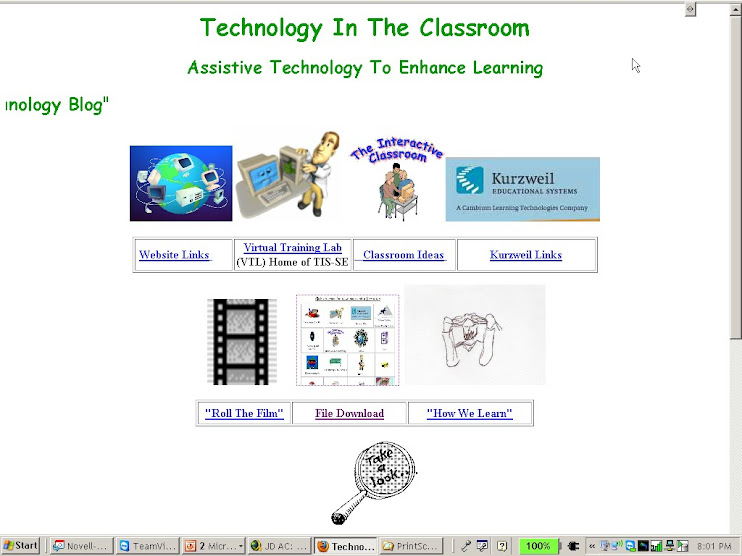Coming soon: 1850 meets 2023 in Technology
Sunday, September 10, 2023
Thursday, January 6, 2022
Turning 70 and Technology
So turning 70 is really not that bad. Age is really a state of mind and nothing stops it except death. Technology becomes more important as time goes on. Digital blood pressure kits, telamedical Doctor visits, MRI and Cat scans, and other types of medical devices are in high demand. Communication devices enable people to keep in touch, and "Star Trek" type of devices are just around the corner.
The question is, "How does Technology improve our lives?" Some might say that it complicate life as we know it while others laud it's positive influence on our lives. Every age had it's technology that changed how we live our lives. Communication, ease of completing tasks, and automation of tasks are just a few of the ways technology makes it mark. Only time will tell if it is good or bad. For now, at age 70, using technology on a daily basis makes the trials and tribulations much easier to bear.
So what do you think? How has Technology change your life?
Friday, December 28, 2018
Christmas Tech
Sunday, February 4, 2018
It’s been a long time???
Wednesday, September 7, 2011
Avoiding Pitfalls PART TWO
Thursday, September 1, 2011
Avoiding Pitfalls PART ONE
Lack of A Technology Plan
Tight monies restricting buying decisions
Lack of effective training
PART TWO
Wrong selection of Technology
Lack of follow up
In today's Technology World, we see changes daily. You buy a piece of hardware or the the latest software only to find that all has changed overnight. I remember buying my first computer, an Apple IIe, and having the sales person, who knew that this was a big decision, understood the problem. He said to me this following statement which summed up the general feeling of so many, "If you wait to buy that 'perfect' computer, it would be like waiting to marry the perfect wife. Each day that goes by will make you change your mind and you will never get married or buy that computer". I have never forgot that.
Technology Pitfalls are all around us. If it's not money, it's appropriate selection issues; or it's lack of training or follow up. These pitfalls, while are easy to overcome, will doom any project to failure. So often I hear Educators say that they struggle with this issue at budget time.
The Pitfall: Lack of a Technology Plan
This seems to be one area that most people attempt to complete but usually fail. We are all aware of how important a Plan is but we fail to properly construct a Plan that fits our needs. Copy and Pasting just doesn't get it. This is not really the time to attempt to 'fit' another plan created by someone else into 'our' plan. Templates are great but only if they are blank to begin with.
The Solution:
Do your homework first. Review several Technology Plans and then take the FIRST STEP: Assess Your Needs. I have always felt that spending time on this Pitfall will be the most important thing you can do. "If you FAIL to PLAN, you PLAN to FAIL.
The Pitfall: Tight monies restricting buying decisions.
This is probably the killer for most buying decisions that you will face. On a personal level, I have found that most decisions about technology is based on funding. You either have to limit what you buy or it forces you to spend the monies on things you really don't need. It really all goes back to your Plan. What is needed and what is the level of experience of the user.
The solution:
The first step of the Major Plan is: Managing the funding source. This will require you to identify monies that you are going to use for technology. This decision MUST be FINAL. You can always add to your budget but you can NOT take away. In my previous system, we utilized ARRA Funding as our source for technology. This was a land fall of monies but that presented us with many problems. Since there had been a lack of technology for our Special Programs, it would have been easy to go overboard and spend, spend, and spend. Here is the key: Match the Money with the Need. The NEED must be based on the teachers, the students, and what you need to be able to integrate technology into the classroom.
The Pitfall: Lack of effective training
As far I am concerned, this ranks as number one. The key is 'effective'. Hands-on Training, before implementation, and followup training to provide problem solving. Most systems do provide the initial training but most don't utilize effective followup.
The solution:
Provide various methods for training such as, Hands-on, online, video, and additional types of training on the Hardware and Software you want them to use. Small group training sessions seem to work well. Make sure you have enough hardware and copies of the software for each trainee. As for the followup training, it should be provided also in a variety of methods. Don't expect the teacher, student, or parent to always pick up on using the devices without followup.
Tomorrow's topic will be Pitfalls Part Two
Wednesday, August 31, 2011
Reinventing The Wheel
They say that just about everything has it's origins in in just a few inventions. Most people do not like change and will say "if it ain't broke, don't fix it". My experience is that taking what is already there, changing or, in this case, reinventing the the process will allow you to get the job done. In the case of the MAJOR PLAN, which was a system-wide process for utilizing public funding for effective Technology Planning, was adapted for personal home use.
The MAJOR PLAN,
Managing the funding source,
was changed to:
Making a Budget Item for Personal Technology Usage.
Analyzing the needs through the use of assessment tools,
was changed to:
Assessing your Personal Inventory to determine what is still working and what are your current needs for Technology.
Jointly utilizing existing technology resources and personal,
was changed to:
Jointly combining your current knowledge and utilizing online sources, seeking out reputable computer repair services, and finally, focusing on only what hardware and software you really need to use.
Offer adequate Training,
was changed to:
Organizing friend, other family members, and existing user groups in your area to learn tips and techniques.
Revaluate the Process,
was changed to:
Reinvent the Wheel.
As you can see, while the process might seem detailed, it really will save you time, effort, and most importantly, money, in the long run. My experience is that if you follow the MAJOR PLAN for determining your needs, you will avoid many of the common pitfalls that tend to derail you.
Tomorrows blog will be, Avoiding Common Pitfalls. Let's see now, where do I begin? Oh yes, what is my focus and how much will my wife let me spend. Have a great day!