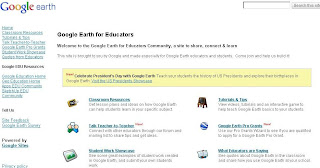Wednesday, September 7, 2011
Avoiding Pitfalls PART TWO
Avoiding Common Pitfalls PART TWO
PART TWO
Wrong selection of Technology
Lack of follow up
In today's Technology World, we see changes daily. You buy a piece of hardware or the the latest software only to find that all has changed overnight. I remember buying my first computer, an Apple IIe, and having the sales person, who knew that this was a big decision, understood the problem. He said to me this following statement which summed up the general feeling of so many, "If you wait to buy that 'perfect' computer, it would be like waiting to marry the perfect wife. Each day that goes by will make you change your mind and you will never get married or buy that computer". I have never forgot that.
Technology Pitfalls are all around us. If it's not money, it's appropriate selection issues; or it's lack of training or follow up. These pitfalls, while are easy to overcome, will doom any project to failure. So often I hear Educators say that they struggle with this issue at budget time.
The Pitfall: Wrong selection of Technology
"We really need this"! How many times have you attended a conference or sat through a sales pitch and got so excited about a piece of Hardware or that "just got to have" software only to find out after getting the items that you can not use it. If they tell you it is "the only thing you will ever need", don't buy it.
The Solution:
This goes back to The Plan. You need to really spend some time working on deciding what you need. Remember it what you need and what will effectively help your students. We began out planning process with the focus on what we felt would be a good place to start. The Lap Top Project is a good example of beginning with the basics. A lap top, video projector, and a ELMO. This was the jumping off point because the requirements for the teachers were to utilize the lap tops for imputing grades, keeping attendance, online training, and other types of jobs. The projector would allow them to use one computer for whole class instruction, and the ELMO would be a great tool for students. We knew that if we could get the teachers to use these tools, it would be easy to move to the next stage. While we had a nice technology and for the first time we could have outfitted the classrooms with a lot of technology, we didn't want to just have it sit and collect dust. It was the right amount at the right time.
The Pitfall: Lack of follow up
Most systems do provide the initial training but most don't utilize effective followup. I have found so many times as I travel around to classrooms, I see the stuff we just trained the teachers and students on, not being used. The
main reason for this is, most teachers didn't remember what they had learned in the initial training or once they go back to the classroom and have problems. I can't tell you how many times a teacher will become so frustrated when they hit the wall and refuse to use the technology. The next time you attempt to train or require them to use technology, they will always remember the unpleasant experience. This usually is the killer for technology usage.
The solution:
As for the followup training, it should be provided also in a variety of methods. Usually you can tell what works and what doesn't. I have found that following up at least two or three weeks after the initial training is about the best time for followup. This period of time allows then time to play with it and get to the point where they want to start using it. The period between the initial training and the follow up will also provide you with compliance. "Don't expect what you don't inspect". Compliance is always required when monies are used. Also you didn't buy the technology just because you could. Follow up also allows you to make up for the gaps in training. Not everyone is a born trainer. Some trainers know all about the product but do not know howmto explain it in terms that the 'non technical' person can understand. Don't expect the teacher, student, or parent to always pick up on using the devices without followup.
Tomorrow's topic will be "Technology on a Shoestring Budget"
Thursday, September 1, 2011
Avoiding Pitfalls PART ONE
Avoiding Common Pitfalls PART ONE
Lack of A Technology Plan
Tight monies restricting buying decisions
Lack of effective training
PART TWO
Wrong selection of Technology
Lack of follow up
In today's Technology World, we see changes daily. You buy a piece of hardware or the the latest software only to find that all has changed overnight. I remember buying my first computer, an Apple IIe, and having the sales person, who knew that this was a big decision, understood the problem. He said to me this following statement which summed up the general feeling of so many, "If you wait to buy that 'perfect' computer, it would be like waiting to marry the perfect wife. Each day that goes by will make you change your mind and you will never get married or buy that computer". I have never forgot that.
Technology Pitfalls are all around us. If it's not money, it's appropriate selection issues; or it's lack of training or follow up. These pitfalls, while are easy to overcome, will doom any project to failure. So often I hear Educators say that they struggle with this issue at budget time.
The Pitfall: Lack of a Technology Plan
This seems to be one area that most people attempt to complete but usually fail. We are all aware of how important a Plan is but we fail to properly construct a Plan that fits our needs. Copy and Pasting just doesn't get it. This is not really the time to attempt to 'fit' another plan created by someone else into 'our' plan. Templates are great but only if they are blank to begin with.
The Solution:
Do your homework first. Review several Technology Plans and then take the FIRST STEP: Assess Your Needs. I have always felt that spending time on this Pitfall will be the most important thing you can do. "If you FAIL to PLAN, you PLAN to FAIL.
The Pitfall: Tight monies restricting buying decisions.
This is probably the killer for most buying decisions that you will face. On a personal level, I have found that most decisions about technology is based on funding. You either have to limit what you buy or it forces you to spend the monies on things you really don't need. It really all goes back to your Plan. What is needed and what is the level of experience of the user.
The solution:
The first step of the Major Plan is: Managing the funding source. This will require you to identify monies that you are going to use for technology. This decision MUST be FINAL. You can always add to your budget but you can NOT take away. In my previous system, we utilized ARRA Funding as our source for technology. This was a land fall of monies but that presented us with many problems. Since there had been a lack of technology for our Special Programs, it would have been easy to go overboard and spend, spend, and spend. Here is the key: Match the Money with the Need. The NEED must be based on the teachers, the students, and what you need to be able to integrate technology into the classroom.
The Pitfall: Lack of effective training
As far I am concerned, this ranks as number one. The key is 'effective'. Hands-on Training, before implementation, and followup training to provide problem solving. Most systems do provide the initial training but most don't utilize effective followup.
The solution:
Provide various methods for training such as, Hands-on, online, video, and additional types of training on the Hardware and Software you want them to use. Small group training sessions seem to work well. Make sure you have enough hardware and copies of the software for each trainee. As for the followup training, it should be provided also in a variety of methods. Don't expect the teacher, student, or parent to always pick up on using the devices without followup.
Tomorrow's topic will be Pitfalls Part Two
Lack of A Technology Plan
Tight monies restricting buying decisions
Lack of effective training
PART TWO
Wrong selection of Technology
Lack of follow up
In today's Technology World, we see changes daily. You buy a piece of hardware or the the latest software only to find that all has changed overnight. I remember buying my first computer, an Apple IIe, and having the sales person, who knew that this was a big decision, understood the problem. He said to me this following statement which summed up the general feeling of so many, "If you wait to buy that 'perfect' computer, it would be like waiting to marry the perfect wife. Each day that goes by will make you change your mind and you will never get married or buy that computer". I have never forgot that.
Technology Pitfalls are all around us. If it's not money, it's appropriate selection issues; or it's lack of training or follow up. These pitfalls, while are easy to overcome, will doom any project to failure. So often I hear Educators say that they struggle with this issue at budget time.
The Pitfall: Lack of a Technology Plan
This seems to be one area that most people attempt to complete but usually fail. We are all aware of how important a Plan is but we fail to properly construct a Plan that fits our needs. Copy and Pasting just doesn't get it. This is not really the time to attempt to 'fit' another plan created by someone else into 'our' plan. Templates are great but only if they are blank to begin with.
The Solution:
Do your homework first. Review several Technology Plans and then take the FIRST STEP: Assess Your Needs. I have always felt that spending time on this Pitfall will be the most important thing you can do. "If you FAIL to PLAN, you PLAN to FAIL.
The Pitfall: Tight monies restricting buying decisions.
This is probably the killer for most buying decisions that you will face. On a personal level, I have found that most decisions about technology is based on funding. You either have to limit what you buy or it forces you to spend the monies on things you really don't need. It really all goes back to your Plan. What is needed and what is the level of experience of the user.
The solution:
The first step of the Major Plan is: Managing the funding source. This will require you to identify monies that you are going to use for technology. This decision MUST be FINAL. You can always add to your budget but you can NOT take away. In my previous system, we utilized ARRA Funding as our source for technology. This was a land fall of monies but that presented us with many problems. Since there had been a lack of technology for our Special Programs, it would have been easy to go overboard and spend, spend, and spend. Here is the key: Match the Money with the Need. The NEED must be based on the teachers, the students, and what you need to be able to integrate technology into the classroom.
The Pitfall: Lack of effective training
As far I am concerned, this ranks as number one. The key is 'effective'. Hands-on Training, before implementation, and followup training to provide problem solving. Most systems do provide the initial training but most don't utilize effective followup.
The solution:
Provide various methods for training such as, Hands-on, online, video, and additional types of training on the Hardware and Software you want them to use. Small group training sessions seem to work well. Make sure you have enough hardware and copies of the software for each trainee. As for the followup training, it should be provided also in a variety of methods. Don't expect the teacher, student, or parent to always pick up on using the devices without followup.
Tomorrow's topic will be Pitfalls Part Two
Wednesday, August 31, 2011
Reinventing The Wheel
Reinventing The Wheel
They say that just about everything has it's origins in in just a few inventions. Most people do not like change and will say "if it ain't broke, don't fix it". My experience is that taking what is already there, changing or, in this case, reinventing the the process will allow you to get the job done. In the case of the MAJOR PLAN, which was a system-wide process for utilizing public funding for effective Technology Planning, was adapted for personal home use.
The MAJOR PLAN,
Managing the funding source,
was changed to:
Making a Budget Item for Personal Technology Usage.
Analyzing the needs through the use of assessment tools,
was changed to:
Assessing your Personal Inventory to determine what is still working and what are your current needs for Technology.
Jointly utilizing existing technology resources and personal,
was changed to:
Jointly combining your current knowledge and utilizing online sources, seeking out reputable computer repair services, and finally, focusing on only what hardware and software you really need to use.
Offer adequate Training,
was changed to:
Organizing friend, other family members, and existing user groups in your area to learn tips and techniques.
Revaluate the Process,
was changed to:
Reinvent the Wheel.
As you can see, while the process might seem detailed, it really will save you time, effort, and most importantly, money, in the long run. My experience is that if you follow the MAJOR PLAN for determining your needs, you will avoid many of the common pitfalls that tend to derail you.
Tomorrows blog will be, Avoiding Common Pitfalls. Let's see now, where do I begin? Oh yes, what is my focus and how much will my wife let me spend. Have a great day!
They say that just about everything has it's origins in in just a few inventions. Most people do not like change and will say "if it ain't broke, don't fix it". My experience is that taking what is already there, changing or, in this case, reinventing the the process will allow you to get the job done. In the case of the MAJOR PLAN, which was a system-wide process for utilizing public funding for effective Technology Planning, was adapted for personal home use.
The MAJOR PLAN,
Managing the funding source,
was changed to:
Making a Budget Item for Personal Technology Usage.
Analyzing the needs through the use of assessment tools,
was changed to:
Assessing your Personal Inventory to determine what is still working and what are your current needs for Technology.
Jointly utilizing existing technology resources and personal,
was changed to:
Jointly combining your current knowledge and utilizing online sources, seeking out reputable computer repair services, and finally, focusing on only what hardware and software you really need to use.
Offer adequate Training,
was changed to:
Organizing friend, other family members, and existing user groups in your area to learn tips and techniques.
Revaluate the Process,
was changed to:
Reinvent the Wheel.
As you can see, while the process might seem detailed, it really will save you time, effort, and most importantly, money, in the long run. My experience is that if you follow the MAJOR PLAN for determining your needs, you will avoid many of the common pitfalls that tend to derail you.
Tomorrows blog will be, Avoiding Common Pitfalls. Let's see now, where do I begin? Oh yes, what is my focus and how much will my wife let me spend. Have a great day!
Tuesday, August 30, 2011
Retirement and Technology
Now that I am retired, technology is so important to me. A few months before I retired, I assessed my technology inventory. Due to the fact that my "work technology tools" would be staying with the job, I needed to take stock in what I would be needing to carry on my technology outreach. Since I also was unsure about finances, this became much more important to me. The usual needs for e-mail, Internet usage, blogging, presentations, and other demands were looked at. The next level I explored was software and hardware. Since I had been blessed with unlimited technology at work, moving towards retirement was going to limit my inventory. I had not really updated my personal technology in a few years. It didn't seem unrealistic because of the flow of technology in the workplace. Now that I was facing this reduction, I decided to learn how to continue my work using less. Thanks to the cloud based software, the hardware issue was the least of my worries. While it didn't remove the fear, it did help me focus on what was important and I was able to develop a plan. In the past three years I had help my department to develop a plan for technology and was able to guide them in responsible thecnology usage and increase knowledge in how to purchase the right type of technology. Now it was my turn to put that knowledge to the test in my own personal life. In the next few weeks I will discuss that plan and how I adapted it on a personal level.
I called it the MAJOR PLAN. Today I will outline the plan for you.
Manage The Funding Source
Analyze The Need Using Assessment Tools
Jointly Utilize Exixtinf Technology Resources And Personal
Offer Adequate Training
Reevaluate The Process
Tomorrow, my Blog Topic will be called, "Reinventing The Wheel". I will explain how I took a System-wide Plan and adapted it for personal use.
I called it the MAJOR PLAN. Today I will outline the plan for you.
Manage The Funding Source
Analyze The Need Using Assessment Tools
Jointly Utilize Exixtinf Technology Resources And Personal
Offer Adequate Training
Reevaluate The Process
Tomorrow, my Blog Topic will be called, "Reinventing The Wheel". I will explain how I took a System-wide Plan and adapted it for personal use.
Monday, April 18, 2011
Technology at the Mall
Sitting on a bench near Starbucks using their WiFi is really a great way to keep up with your email, keep up with the news, and avoid the standing in the story waiting on my wife. This might just be a great way to spend my new found retirement time. Don't get me wrong, I really do enjoy coming to the mall but I do seem to get so tired just sitting around. I play silly games like, "counting the number of cell phone users", checking out the strange fashion trends, or just trying to avoid the "how does this outfit look on me". Blog writing at the mall. Now that is a great idea if you have a lot of time on your hands. I guess that making sure I have my ipad or iphone becomes very important. I think I really have found a way to stay out of trouble and me the good husband and sit with all the stuff they have bought.
Sunday, March 27, 2011
The End of the Story WiFi
The last time I blogged, I was in search of WiFi because my home connecting was down. After several online chats with my provider, we got it back on. I installed a new wireless router and now the signal is strong. Ok so what did I learn? Well I guess it goes without saying that I am so dependent on the internet that some times it takes over my life. The second less ion seems to be centered around the lack of free WiFi in my area. I live in a college town with a large medical presents. You would think that we would have more access to WiFi but we don't. Finally, the lessons learned should move us towards fixing the issue. That remains to be seen. One thing I do know is that once you begin to depend on technology, it has to be there all the time. Gone are the days where you were able to life your life without having to know what is going on at all times. Technology brings you the cutting edge but at what cost. I know this entry is starting to become deep but I feel that we should sometimes stop what we are doing and just let the natural flow of life take over. I would reflect more about this subject but somehow I am drawn towards checking my e-mail, catching up on the latest wire story, and I here "Angry Birds" calling my name. Until then, stay connected.
Tuesday, March 22, 2011
In Search of the Free Wifi...Part Two
My last entry focused on my inability to get on line from home. My daughter had orders to place on line and I do tech support for a "Cloud-based" software program. If my teachers call even after hours, I need to be online in order to help. So now we are on stop number two in our search for wifi. Welcome to McDonnald's and the Big Mac wifi connection. I really need to get a life but then again, the internet is my life. I guess after 3 large iced teas, two Big Macs, and more frys then I care to eat, I think I have decided that unless my cable system comes through, this is really not the life for me. The realization is this; why is the internet and connecting so important to me. Well for one thing, I get all my current events on line. I live for social networking, and e-mail is the only way to communicate. Because I also do online tech support, I can't get away from it. Don't get me wrong, I love McDonalds but I think I have dropped to a new low in staying two hours sponging off the wifi. I just noticed that they close at 11:00pm. Well that gives me only about an hour and a half to connect with the world. Well let me rethink that, I do have my iphone. All I hope is that this time tomorrow evening I am laying in my bed, connecting at home with my peeps and using my own wifi...if not...its back to my Free Wi-Fi finder on my iphone attempting to locate that one place that will give me the connections that I desire. It might the an all night laundry or maybe I will book a room somewhere. Well this ends Part Two
What do you do when your Home Wifi goes out?
I am setting at the the local Panera Bread attempting to get this blog entry out before they close for the evening. I won't mention my home internet provider here (email me for the details) but because of some "difficulty" my home wireless is not working. Ok, so it might not be that important for me to get this blog post done tonight but you see I live and die by the internet. I really didn't seem to understand how much I would miss the internet experience. Right now I have my ipad and my netbook on line working on two projects. As long as Panera Bread remains open I can get some work conpleted. I know this is crazy but then again this is America. Don't call me cheap but desperate times call for desperate messures. Did I mention that I also am texting my daughter who is also here working on some order that "just has to be in tonight" If we run out of time here, we will just jump in the car and seek out free wifi. I guess you can say I am a total geek when it comes to being connected. As I look around the store, several people have their laptops open and either downloading e-mail, working on a school assighment or maybe on Facebook. Either way, I am connected. That is until my batterys run out. Technology is wonderful when it works and it sucks when it doesn't. I don't really understand why I am this way but if I really could face the truth, I am addicted. Hum, do they have programs out there for people like me? And would I attend the sessions in the first place. Well I only have 15 more minutes until they asked me to leave so I better end this short entry. OK let me see, where do we head next. Wifi...here we come.
Sunday, March 13, 2011
Blogging at the Mall
Ok so I know that it is not really a big deal to be blogging at the mall but I think I hear the best and worse tech advice while sitting in the bookstore using their free wifi. It seems as if everyone is an expert when it comes to technology. I hear what is the "best" smart phone to buy, what notebook computer is currently being used and finally why you should stay away from certain technology. I know that most advice is not based upon knowledge but instead on usage. This information is good because you either hear the passion or pitfalls of each device in real time. The guy sitting next to me is using an iphone and across the room is a windows phone being used. The android phones must be in big demand due to the fact that several folks are using them while drinking coffee or reading books at the bookstore. If I were to guess, it seems as if just about everybody is holding some type of device, either a smart phone, notebook, ipad, or tablet in the bookstore now. I guess the quality of bandwidth must be good. While this blog entry doesn't really focus on a certain type of technology, it does underline the total take over of "Handheld or mobile devices". This really makes me wonder what is next. Of course we can expect technology to out grow what the public demands but as long as there is a need to know and gather informantion, keep in touch, Facebook, Twitter, and just interact, technology is the ticket.
Monday, March 7, 2011
Technology in the Hospital
While I a setting in the hospital waiting for my grandson to be born, I have noticed how many people have cell phones. I know that this really is not anything new but what I have noticed is how dependent we have become on them. Just try finding a place to charge them. You know that in most hospitals you really can not find a plug in. Cell phones are a necessary part of our lives and without them, we would be lost. But if you are of the age that I am, you remember well the time before cell phones. Not it seems as if life will stop if our cell phones die. I know this sounds funny coming from a "techie" but I miss those days.
Sunday, March 6, 2011
Technology and Babies
Usually I discuss some new and improved piece of technology that will make life easy. There are some many apps and devices out there that will make your life easy but at this stage in my life the most important thing right not is waiting on the birth of our second Grand Child. How does this relate to technology you might ask. Well when our first child was born, the only piece of technology I owned was a small camera that used "Real" film. When the second child came along, we had moved to a much better camera and we then had a PC. 10 years later between the first child and the third, we had advanced to a movie camera and two point and shoot cameras. Fast forward to today and right now I am using three digital cameras, a flip video, three laptops and my ipad. This birth will be also be "live streamed" to the folks back home. Don't get me wrong, I long for the more simple days when you had to wait for the film to be developed to see what turned out. I guess life has to change but in the next few days, waiting for life to be born, I will reflect on him and what joy birth brings
Sunday, February 20, 2011
Finding Time To Use Technology
I keep hearing the complaint from teachers that they do not have time to utilize technology in the daily classroom rutine. I have found that unless they have a reason and practical application for using the technology, it will not happen. From time to time I observe in classrooms across the district and what I see is technology just sitting on the shelf not being used. Training is important and must take place before you can expect the teacher to us it but it appears that application is the key. The key is to start simple. Use what is free and easily accessible to the teacher. Google Earth, Power Point Templates, and assorted web sites for web quests are already available for use "right out of the box". Once they find an application that works, the question of time to use it goes out the window. Here are some great teacher websites for power point templates:
Brainy Betty
http://www.brainybetty.com/K_to_12_powerpoint_templates.htm
Pete's Power Point Station
http://www.pppst.com/
PowerPoint Templates
http://www.free-power-point-templates.com/teachers-powerpoint/
Google Earth provides a resource for teachers and students to explore the world. Here are a few links that will get you started:
http://sitescontent.google.com/google-earth-for-educators/
http://www.geographypages.co.uk/googleearth.htm
And finally, the site I feel you will get more good information is Thinkfinity
http://www.thinkfinity.org/
Brainy Betty
http://www.brainybetty.com/K_to_12_powerpoint_templates.htm
Pete's Power Point Station
http://www.pppst.com/
PowerPoint Templates
http://www.free-power-point-templates.com/teachers-powerpoint/
Google Earth provides a resource for teachers and students to explore the world. Here are a few links that will get you started:
http://sitescontent.google.com/google-earth-for-educators/
http://www.geographypages.co.uk/googleearth.htm
And finally, the site I feel you will get more good information is Thinkfinity
http://www.thinkfinity.org/
Saturday, February 12, 2011
Technology Empowerment
Who makes the decisions about what technology to buy in your District? Is it a committee or is it the teachers who are expected to use the technology? I use to think that it really didn't matter who made the decisions as long as I was able to use the latest toys in my classroom. When I was a classroom teacher I always felt that I knew more about my needs than anyone else. After all, it was my classroom. Now that I am in a position that assesses the technology needs of the entire special education department, I have changed some of my attitudes.
Unless you have a Plan and "Inspect what you Expect", the whole process will fall short. "The Big Picture" makes any decision much easier to make once you understand how all the pieces fit together. Teachers are all not on the same technology levels and some need that extra push to embrace it. My experience has shown me that once a teacher learns how to use technology, it opens up a wonderful world for their students to explore. The empowerment stage comes once the Plan becomes a reality. It takes both the teacher and the system to make the choices together.
Unless you have a Plan and "Inspect what you Expect", the whole process will fall short. "The Big Picture" makes any decision much easier to make once you understand how all the pieces fit together. Teachers are all not on the same technology levels and some need that extra push to embrace it. My experience has shown me that once a teacher learns how to use technology, it opens up a wonderful world for their students to explore. The empowerment stage comes once the Plan becomes a reality. It takes both the teacher and the system to make the choices together.
Friday, January 28, 2011
Tools For Teachers
Sometimes I find Web-based or "cloud" applications that I feel would enhance the Technology Teaching process for teachers. One such application is called "Mighty Meeting" http://www.mightymeeting.com/
While I could use applications like Evernote or Dropbox to transfer files, Mighty Meeting allows me to share with others in a LIVE ONLINE Training mode. I can create a Power Point on my laptop and then upload it to Mighty Meeting. I then share it with other devices, ie. iphone, ipad, etc. If I do not have my laptop with me, I can show the presentation using my ipad. This opens up a new world for trainers and teachers for off site training as well as followup.
While I could use applications like Evernote or Dropbox to transfer files, Mighty Meeting allows me to share with others in a LIVE ONLINE Training mode. I can create a Power Point on my laptop and then upload it to Mighty Meeting. I then share it with other devices, ie. iphone, ipad, etc. If I do not have my laptop with me, I can show the presentation using my ipad. This opens up a new world for trainers and teachers for off site training as well as followup.
Tuesday, January 25, 2011
Ipad: The Next Tool for Education
So you got an ipad for Christmas and you are trying to decide if it might be the next tech tool for education. Just searching through "itunes" and its apparent that this "new" device is best suited for student usage. Because of it ease of use and the ability to move from one screen to another makes it the perfect classroom tool. "IPad: The Next Tool for Education will showcase apps suited for the classroom. Stay toned and keep that ipad handy.
Subscribe to:
Comments (Atom)